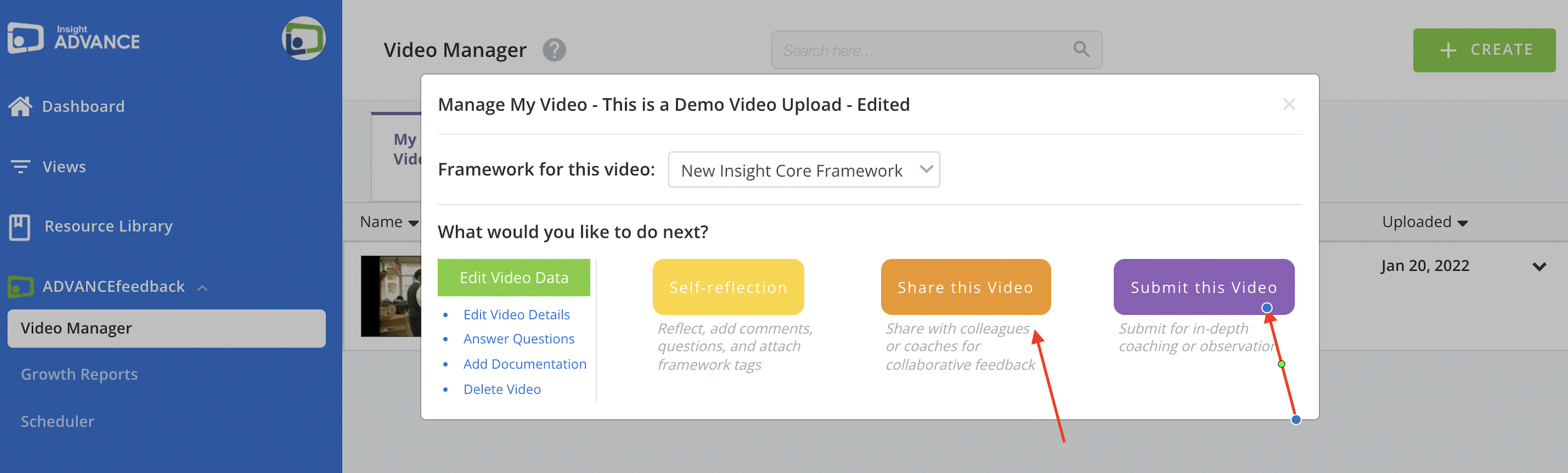
TO SHARE A VIDEO USING VIDEO MANAGER:
- From the My Video tab, click “Manage Video,” then select “Share This Video.”
- Select the appropriate cohort from the dropdown list.
- Select the participants with whom you want to share the video and click “Share with Colleagues.”
- Return to your dashboard by clicking the logo in the top left blue bar.
- Your colleague(s) will receive a notification that a video has been shared
- You will be able to review their comments as they become available.
TO SUBMIT A VIDEO USING VIDEO MANAGER:
- From the My Video tab, click “Manage Video,” then select “Submit Video.”
- Select the appropriate cohort from the dropdown list.
- Select an Observer to whom you want to submit the video.
- Select “Coaching” or “Evaluation” as the purpose of the observation.
- Click “Submit to Observer.”
- Return to your dashboard by clicking the logo in the top left blue bar.
- The Observer will receive a notification that a video has been submitted from you
- Review feedback once it has been sent to you.
Comments
0 comments
Please sign in to leave a comment.